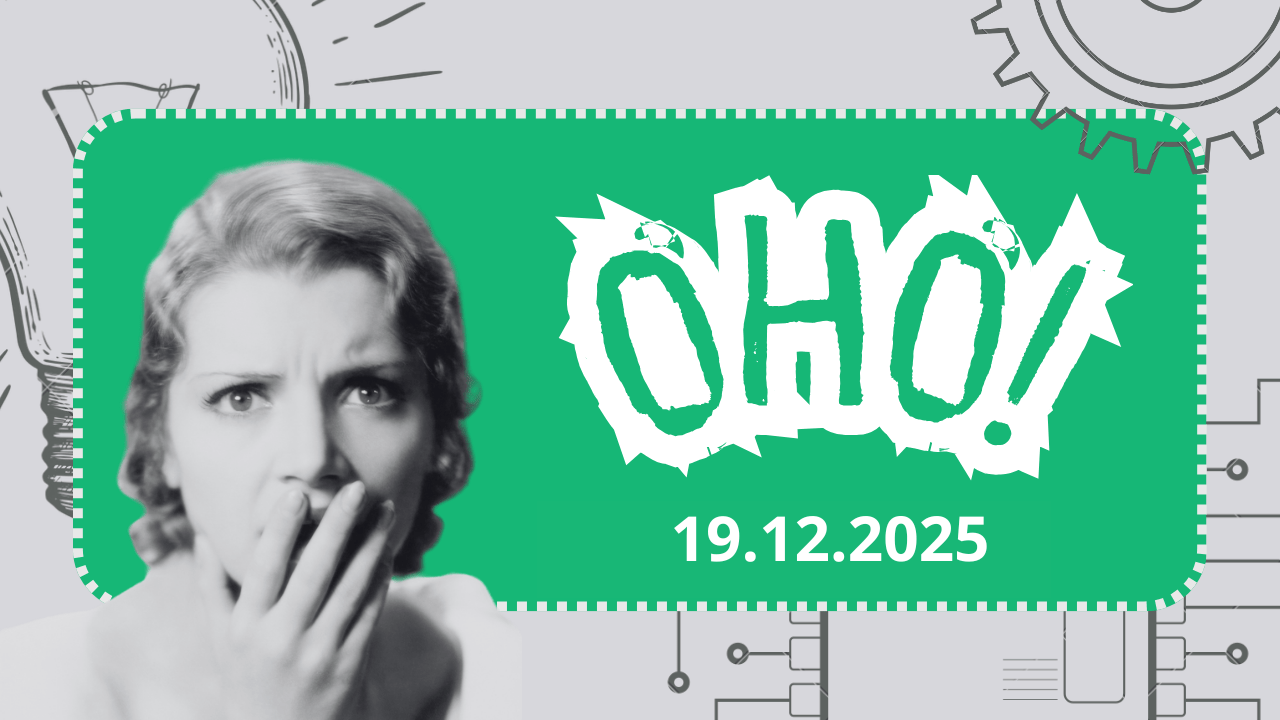How to Set Up the Perfect Work-From-Home Office
Creating an ideal home office setup is essential for maximizing work from home productivity and maintaining a healthy work-life balance. With the rise of remote work, setting up a comfortable home office has become more important than ever. From ergonomic workspace design to selecting the right work from home equipment, every detail counts when it comes to creating a productive environment. In this comprehensive guide, we will explore the best home office tips to help you craft a space that promotes focus, comfort, and efficiency. Whether you’re working remotely full-time or part-time, this article will provide you with actionable ideas and expert advice to optimize your home office setup.
Choose the Right Space for Your Home Office Setup
One of the most crucial steps in establishing a productive work from home setup is selecting the right space within your home. Ideally, your home office should be positioned in a quiet, low-traffic area that minimizes distractions and noise. This dedicated space helps your brain associate it with work, making it easier to focus and switch into work mode. When choosing your home office location, consider natural light availability, proximity to power outlets, and the overall ambiance of the space. If possible, select a room with a door to create a physical barrier against household distractions. The best home office ideas often include repurposing a spare bedroom, a corner of a quiet living room, or a dedicated nook in a basement. Ensuring your workspace is separate from relaxation areas is vital for maintaining work-life balance and staying productive during work hours.
Optimize Lighting for Work From Home Productivity
Lighting plays a pivotal role in work from home productivity and overall comfort. Proper lighting reduces eye strain, enhances focus, and creates a welcoming environment. Natural light is ideal, so position your desk near windows if possible. Supplement natural light with high-quality artificial lighting, such as adjustable LED desk lamps or overhead fixtures that provide bright, even illumination. Avoid harsh fluorescent lights, which can cause glare and discomfort. Consider layering your lighting with task lights for specific activities and ambient lights for general illumination. Adequate lighting not only improves visibility but also boosts your mood and energy levels, making it easier to stay engaged throughout the workday. Additionally, the right lighting for home office setups can help prevent headaches and fatigue, common issues associated with poor lighting conditions.
Adjust Your Desk Height for Ergonomic Comfort
Creating an ergonomic workspace begins with proper desk height adjustment. An ergonomically correct desk height ensures that your arms are parallel to the ground when typing or using a mouse, reducing strain on your shoulders and wrists. Typically, the standard desk height is around 28-30 inches, but individual preferences and body types vary. If you’re using a traditional desk, consider adjustable desk options or desk risers that allow you to customize your workspace. A standing desk setup can also promote movement and reduce sedentary behavior, contributing to better overall health. When adjusting your desk height, ensure your feet are flat on the floor or on a footrest, and your knees are at a 90-degree angle. Proper ergonomic setup is essential for work from home productivity and prevents discomfort and long-term musculoskeletal issues.
Set Your Monitor at the Ideal Viewing Angle and Distance
Positioning your monitor correctly can significantly impact your comfort and productivity. The top of your monitor should be at or just below eye level, allowing you to look slightly downward when viewing the screen. This reduces neck strain and encourages good posture. The monitor should be roughly an arm’s length away from your eyes, typically about 20-30 inches, depending on the size of the display. If you’re using dual monitors or ultrawide screens, arrange them to minimize excessive head turning. Use monitor stands or adjustable arms to achieve the perfect height and viewing angle. Proper monitor setup minimizes eye fatigue and helps maintain focus during long work sessions, making it an essential aspect of an effective remote work setup.
Standing Desk vs. Sitting Desk: Which Is Better for Remote Work?
The debate between standing desks and sitting desks has gained prominence in recent years, with ergonomic workspace design emphasizing movement and posture variation. Standing desks promote better circulation, reduce the risks associated with prolonged sitting, and can increase energy levels. However, standing all day can lead to discomfort if not used correctly. Many remote workers opt for a sit-stand desk setup, allowing them to alternate between sitting and standing throughout the day. This flexibility can improve work from home productivity and overall well-being. When choosing between standing desk vs. sitting desk, consider your personal comfort, the nature of your tasks, and your ability to move frequently. An adjustable desk that allows seamless transitions between sitting and standing is often the best home office idea for maintaining ergonomic health and preventing fatigue.
Use Dual Monitors or Ultrawide Monitors Efficiently
Multi-monitor setups are a game-changer for remote work, boosting productivity and streamlining workflows. Dual monitors or ultrawide screens enable you to multitask more efficiently by providing additional screen real estate for multitasking, comparing documents, or managing multiple applications simultaneously. Proper placement of monitors is crucial; position them at eye level and at a comfortable viewing distance to prevent neck strain. Use monitor arms to customize height and angle, and consider cable management solutions to keep your workspace tidy. For those working with complex data, design, or extensive research, dual monitors can significantly reduce the need to switch between tabs and windows, saving time and improving focus. Efficient multi-monitor setups are a key component of an optimized remote work setup that enhances work from home productivity.
Invest in a Comfortable, Supportive Office Chair
An ergonomic office chair is the cornerstone of a comfortable home office. Prolonged sitting in an unsupportive chair can lead to back pain, neck stiffness, and poor posture. Look for a chair with adjustable height, lumbar support, and armrests to ensure it fits your body properly. A supportive chair encourages good posture, reduces fatigue, and allows you to work comfortably for extended periods. When selecting a home office chair, prioritize quality and ergonomics over aesthetics. Remember to adjust the chair height so that your feet are flat on the ground, and your knees are at a 90-degree angle. Investing in a high-quality, ergonomic workspace chair is one of the best home office tips for maintaining health and productivity while working remotely.
Set Up Ergonomic Keyboard and Mouse to Prevent Injuries
Proper keyboard and mouse placement is essential for preventing repetitive strain injuries, such as carpal tunnel syndrome. An ergonomic keyboard reduces wrist extension and encourages a natural hand position. Look for models with negative tilt and tenting features that promote a comfortable wrist angle. The mouse should be positioned close to the keyboard to minimize reaching and allow for a natural grip. Consider ergonomic mice designed to fit the hand comfortably and reduce strain. Maintaining proper hand and wrist positioning during work from home can prevent long-term discomforts and injuries. Regular breaks, stretching exercises, and wrist support accessories can further enhance ergonomic workspace safety, making your home office setup healthier and more conducive to sustained productivity.
Improve Audio Quality with a Noise-Canceling Headset
Clear audio quality is vital for effective remote communication and collaboration. A noise-canceling headset helps block out background noise, allowing you to focus on your tasks and participate fully in virtual meetings. Look for models with good microphone quality and adjustable headbands for comfort during long calls. High-quality audio equipment not only improves communication but also enhances work from home productivity by reducing misunderstandings and the need for repeated clarifications. When selecting a remote work essentials package, prioritize noise-canceling headsets that fit comfortably and deliver reliable sound for hours of use. A good headset is a valuable investment for maintaining professional communication standards and creating a distraction-free working environment.
Create a Private and Distraction-Free Workspace
Maintaining privacy and minimizing distractions are critical for a productive remote work environment. Establish boundaries by communicating your work hours to household members and setting up your workspace in a quiet area. Use physical barriers like room dividers or closed doors to block out household noise and visual distractions. Enhancing your home internet for remote jobs ensures a stable connection, reducing disruptions caused by connectivity issues. Additionally, integrating quiet work zones and soundproofing measures can significantly improve your focus and concentration. A distraction-free workspace allows you to fully engage with your tasks, enhances work from home productivity, and helps you maintain a professional attitude even in a comfortable home environment. Developing routines to manage interruptions and using tools like noise-canceling headset remote work features further support a successful remote work setup.
Organize and Protect Sensitive Work Documents at Home
W coraz bardziej cyfrowym świecie, zarządzanie i ochrona poufnych dokumentów staje się kluczowym elementem organizacji domowego biura. Zainwestuj w zamykane szafki na dokumenty lub szuflady z zamkiem, które pomogą zabezpieczyć ważne papiery przed niepowołanym dostępem. Warto również korzystać z cyfrowych kopii dokumentów, co nie tylko pozwala na łatwiejszy dostęp z różnych urządzeń, ale także minimalizuje ryzyko ich utraty w przypadku awarii sprzętu lub przypadkowego zniszczenia. Używanie szyfrowania i dwuskładnikowej autoryzacji w chmurze zapewnia dodatkową warstwę bezpieczeństwa dla plików przechowywanych online. Regularne tworzenie kopii zapasowych na zewnętrznych nośnikach lub w bezpiecznych serwisach chmurowych jest niezbędne, aby chronić się przed utratą danych, szczególnie w kontekście pracy z poufnymi informacjami.
Ensure Fast and Reliable Internet for Remote Work
Nie ma nic bardziej frustrującego dla pracownika zdalnego niż przerwy w połączeniu internetowym, które zakłócają komunikację i zakłócają produktywność. Aby zapewnić stabilne i szybkie połączenie, warto zainwestować w wysokiej jakości router Wi-Fi obsługujący najnowsze standardy, takie jak Wi-Fi 6, które oferują lepszą przepustowość i mniejsze opóźnienia. Rozważ także korzystanie z przewodowego połączenia Ethernet, szczególnie podczas ważnych wideokonferencji, aby uniknąć niespodziewanych przerw. Optymalizacja ustawień sieci, takich jak zmiana kanałów Wi-Fi na mniej zatłoczone lub korzystanie z pasm 5 GHz, może znacząco poprawić stabilność połączenia. Dodatkowo, warto sprawdzić, czy dostawca usług internetowych oferuje pakiety z gwarantowaną prędkością i niskim pingiem, co jest najważniejsze dla pracy z dużymi plikami czy korzystania z usług chmurowych. Regularne testy prędkości i aktualizacja sprzętu zapewniają, iż domowe środowisko pracy pozostanie wolne od problemów z internetem.
Use Vertical Storage to Maximize Small Home Office Spaces
W małych przestrzeniach domowych biur najważniejsze jest wykorzystanie każdego centymetra dostępnej przestrzeni, a jednym z najbardziej efektywnych rozwiązań są pionowe systemy magazynowe. Półki na ściany, wiszące szafki czy stojaki na dokumenty pozwalają na przechowywanie niezbędnych materiałów bez konieczności zajmowania cennych powierzchni roboczych. Dzięki temu można utrzymać porządek i łatwo znaleźć potrzebne akcesoria, nie tracąc przy tym cennego miejsca na biurku. Pionowe organizery na kable i akcesoria biurowe pomagają utrzymać porządek i eliminują plątaninę kabli, co jest nie tylko estetyczne, ale także bezpieczne. Warto również korzystać z wielofunkcyjnych mebli, takich jak biurka z wbudowanymi szufladami lub regały, które pozwalają optymalnie zagospodarować przestrzeń i utrzymać domowe biuro w czystości i porządku.
Additional Remote Work Tools to Improve Daily Productivity
Współczesne narzędzia cyfrowe mogą znacząco podnieść efektywność pracy zdalnej, zapewniając lepszą organizację i komunikację. Oprogramowanie do zarządzania projektami, takie jak Trello, Asana czy Notion, pozwala na śledzenie postępów, wyznaczanie celów i współpracę w zespole, eliminując chaos i zapobiegając zapomnieniu o ważnych zadaniach. Komunikatory biznesowe, takie jak Slack czy Microsoft Teams, umożliwiają szybkie i sprawne porozumiewanie się z kolegami, co jest nieocenione podczas pracy zdalnej. Dodatkowo, narzędzia do zarządzania czasem, na przykład Toggl czy RescueTime, pomagają monitorować i optymalizować codzienne obowiązki, zwiększając produktywność. Warto również inwestować w oprogramowanie do tworzenia kopii zapasowych, które chroni dane i pozwala na szybkie odzyskanie informacji w razie awarii. Dobór odpowiednich narzędzi i ich adekwatne wykorzystanie to klucz do osiągnięcia sukcesu w home office setup, zapewniając płynność i skuteczność pracy każdego dnia.
Additional Tips for Maintaining a Healthy Work-From-Home Routine
Utrzymanie zdrowej rutyny jest równie ważne, co sama organizacja przestrzeni biurowej. Regularne przerwy od ekranu, ćwiczenia rozciągające, a także wyznaczanie jasno określonych godzin pracy pomagają utrzymać równowagę między życiem zawodowym a prywatnym. Warto ustalić stałe godziny rozpoczęcia i zakończenia dnia pracy, co pozwala na lepsze odseparowanie obowiązków od czasu wolnego. Nie zapominaj też o aktywnościach na świeżym powietrzu, które mogą poprawić samopoczucie i zwiększyć poziom energii. Dobre nawyki żywieniowe, odpowiednia ilość snu i regularne ćwiczenia fizyczne wspierają zarówno zdrowie fizyczne, jak i psychiczne, co przekłada się na wyższą produktywność. Włączenie do codziennej rutyny technik relaksacyjnych, takich jak medytacja czy głębokie oddychanie, może dodatkowo pomóc w redukcji stresu i poprawie koncentracji podczas pracy z domu.
Conclusion
Optymalny home office setup to nie tylko kwestia dobrze dobranego wyposażenia, ale także umiejętności organizacji przestrzeni i codziennych nawyków. adekwatne zarządzanie dokumentami, szybki internet, przestrzeń do przechowywania i odpowiednie narzędzia cyfrowe tworzą środowisko sprzyjające wysokiej produktywności. Pamiętaj, iż ergonomia, oświetlenie i minimalizacja rozproszeń mają najważniejsze znaczenie dla Twojego zdrowia i skuteczności w pracy. Wdrożenie tych wskazówek pozwoli Ci cieszyć się komfortowym i funkcjonalnym domowym biurem, które będzie wspierało Twoje zawodowe osiągnięcia. Dbając o każdy szczegół, tworzysz idealne miejsce do pracy zdalnej, które pozwoli Ci osiągnąć sukces i utrzymać równowagę między życiem zawodowym a prywatnym.